Following these couple of steps you can update your own contact image.
1.) Navigate to https://mail.exelaonline.com and login
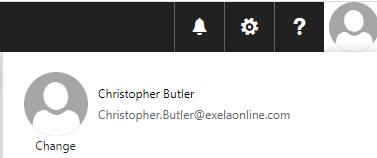
Click upload Phone, Select Your Photo and hit Save.
Its that simple. Now keep in mind it can take a day or two before it will populate in all of the systems.

Recent Comments