Are you looking to move your contacts and groups over to Webex? If so please follow the guide below to move your data over.
Click on Settings -> help -> Move data to WebEx
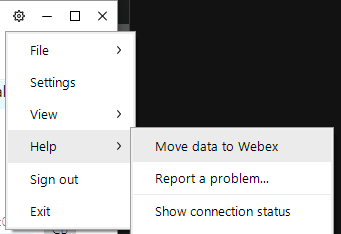
This screen will pop-up
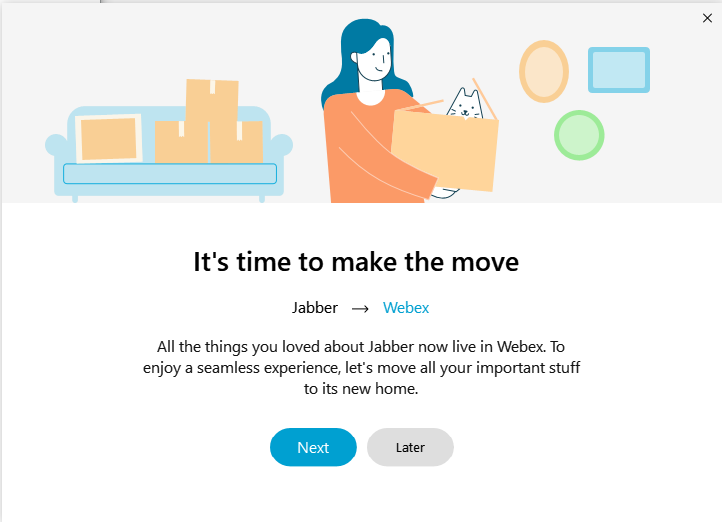
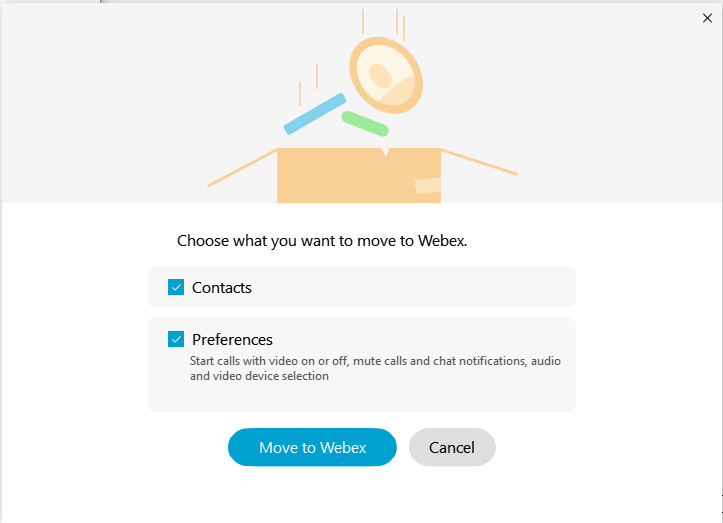
Please click this link to install Webex if it is not installed yet.
Webex will launch, and please enter your exelaonline.com email address. If you are an exelatech user, still enter your email as exelaonline.com
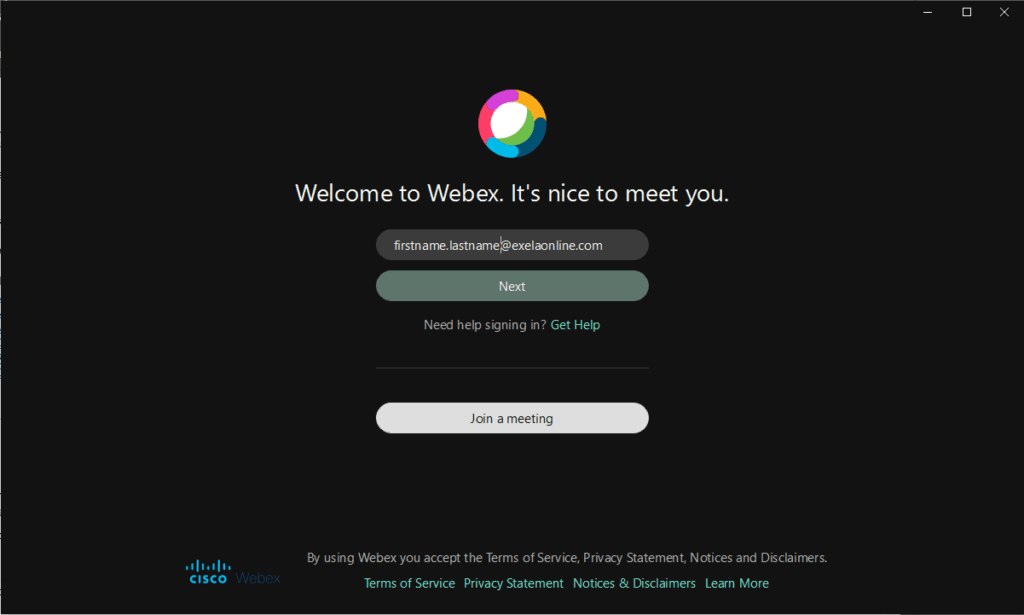
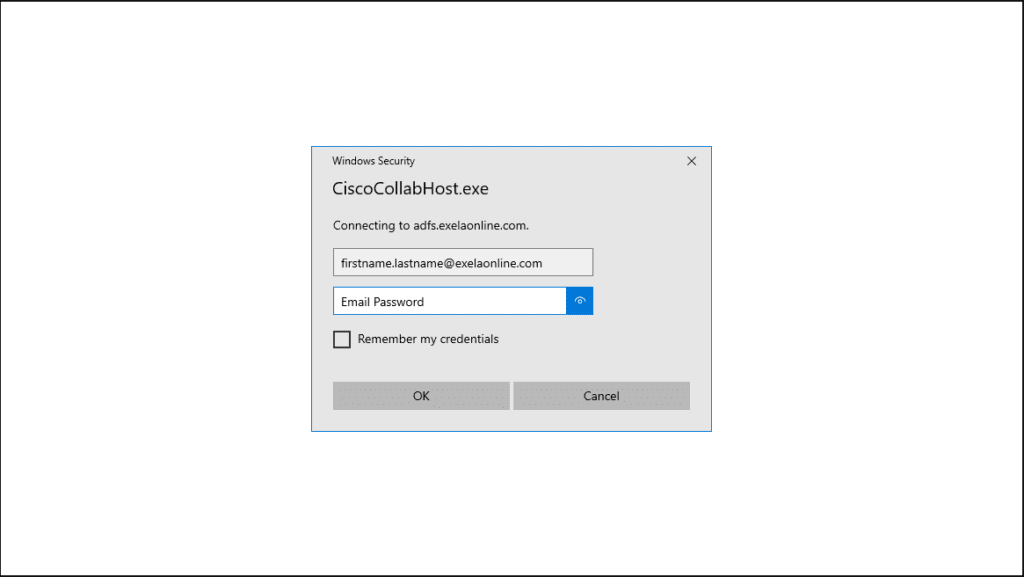
After the data is migrated, you may see a message as below. You can export the data and open in Microsoft Excel to see which users in your contact list didn’t move.
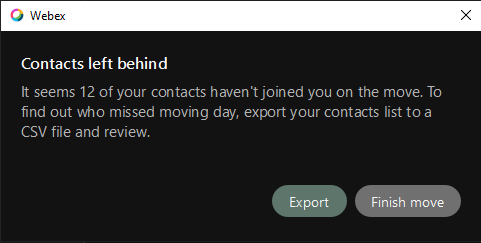
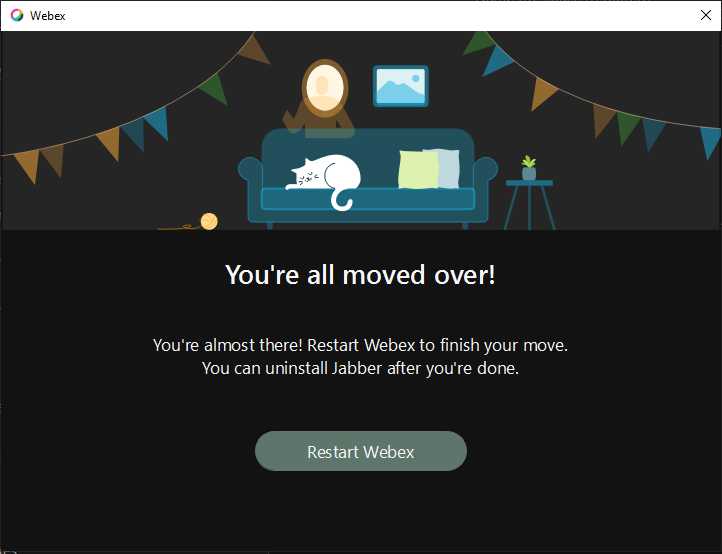
IT will uninstall Cisco Jabber if you don’t have admin rights at a later date.

Recent Comments