Are you looking to use WebEx and a G-Suite user? Good news, the addon has been enabled in the native Google web user interface (UI), as well as we have enabled the @webex in the location field for those of you who are using Outlook.
Using Webex via the Google UI
There are multiple ways in the UI to establish a meeting.
1.)Click the Webex App Icon in the right side bar
2.) From the Calendar app add Webex to the invite in the video conferencing option
3.) Add @webex to the Location Field.
Using the Webex via App Icon
While using the Gmail or Calendar app click the webex icon
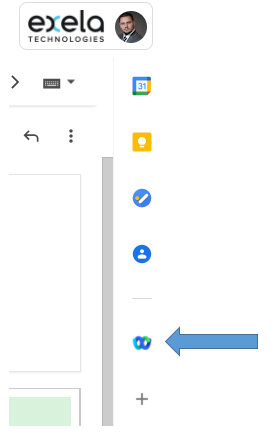
Video Conferencing Add-on
While you have the google calendar app open (URL: Calendar.google.com) click Create button. From there where it says “Add Google Meet Conferencing” click the down arrow and select Webex personal Room
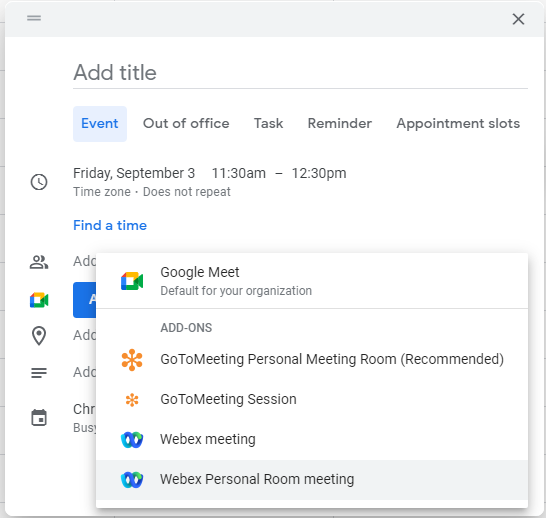
Using the @webex shortcut
From the Meeting Screen in the Location Field enter “@webex” will AFTER sending the meeting populate the meeting info.
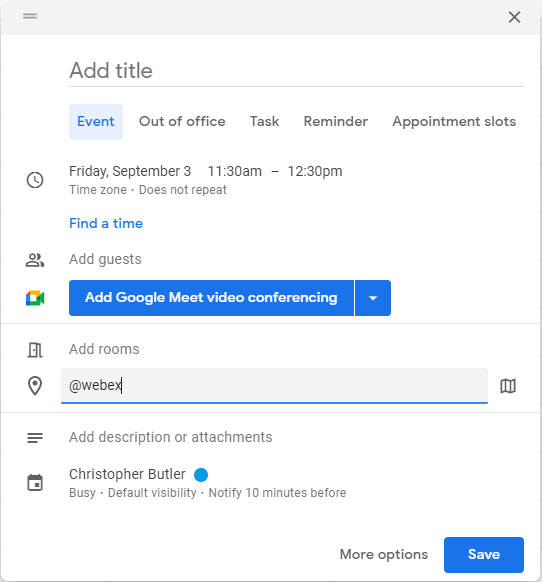
Recent Comments