Are you looking to be an early bird? Great! This guide will walk you through how to get ExelaAuth setup, and your MFA completed.
Exelaonline.com User, Follow here:
Navigate to https://adfs.exelaonline.com/adfs/ls/IdpInitiatedSignon.aspx to start the process. (Suggest using an incognito/private window)
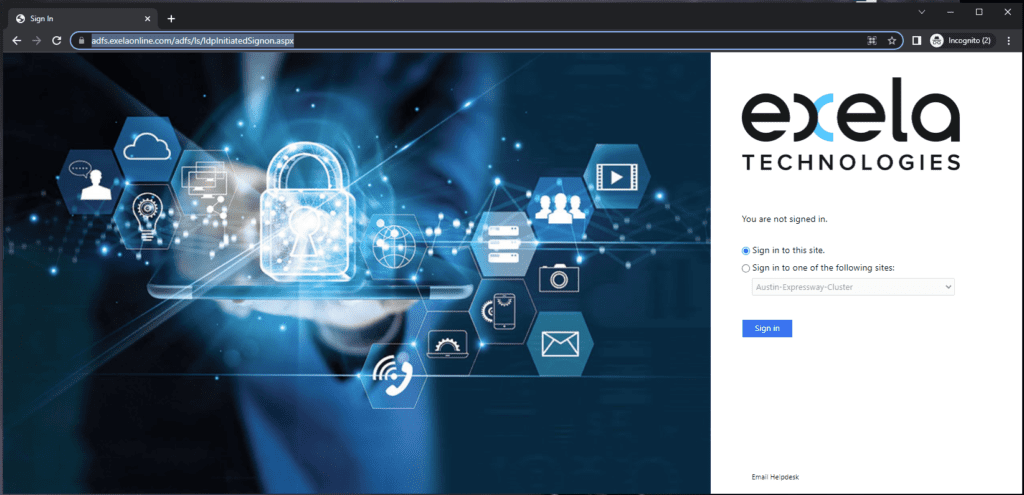
From the screen above, make sure the Radio, “Sign in to this site” is selected, then select “Sign in”. You will then be directed to the Home Realm Discovery (HRD) page. We are going to select “ExelaAuth” (If you didn’t get the image below, try using a private browser session, like Google Incognito, for Firefox inPrivate)

Once selected, you will be redirected to the ExelaAuth. Here you will enter your exelaonline.com email address. (Lexicode Users, also use @exelaonline.com)

You will then be directed to a page asking for your password. Enter your password and Click OK.
Finally you will get the stay signed in page. For now Select “No” otherwise, you may encounter issues accessing SharePoint.
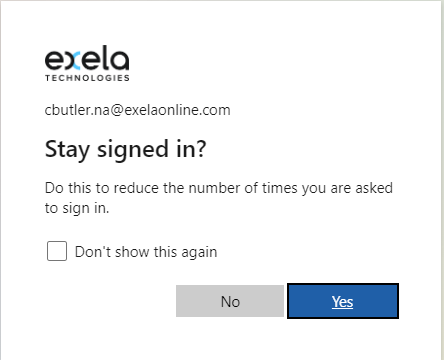
Once you hit no, you will be asked to setup a Mobile Authenticator.
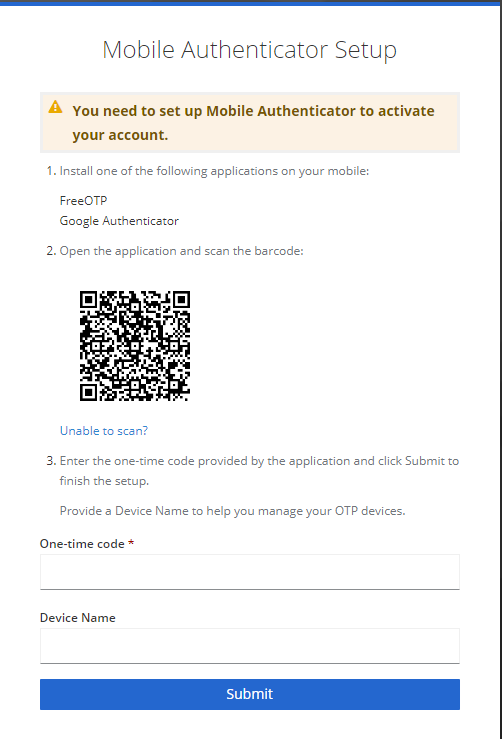
Select the appropriate Button below for you

Recent Comments