In order to access reports and details about your meetings, open a web browser and navigate to https://exelaonline.webex.com. Click Sign-in in the top right corner.
After Signing in you will see your name in the top right corner. Click this and select “My Reports”
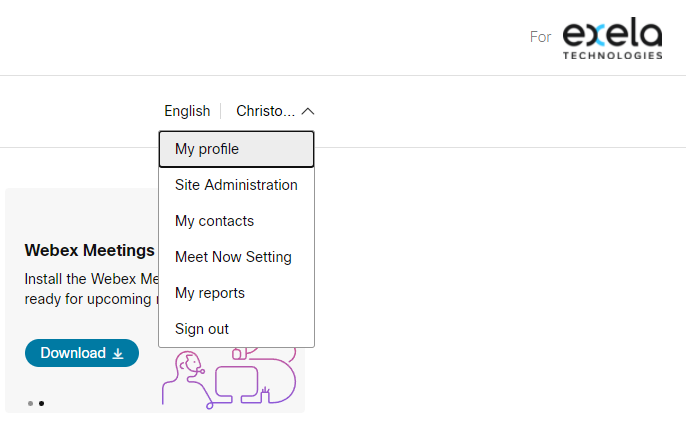
The most common report is a usage report which identifies meeting you have hosted. Select a date range and then click display report
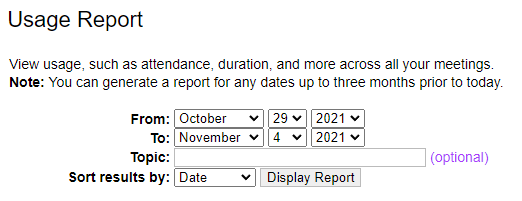
Once the report is generated you can select one of the meetings from the list to find detailed info
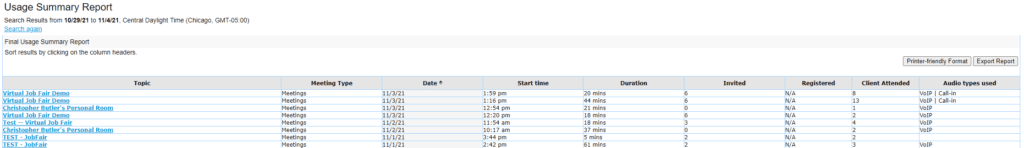
After clicking on a report you will get details like below
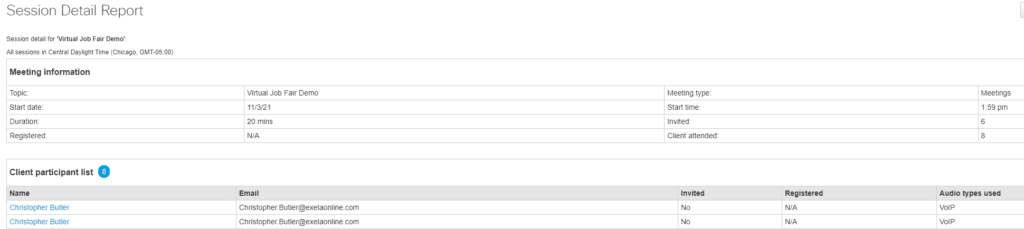

Recent Comments