- On your wireless device search for the ‘Arista Guest’ Wireless SSID
- Click on the ‘Arista Guest’ Wireless SSID
- A splash page will come up as seen below
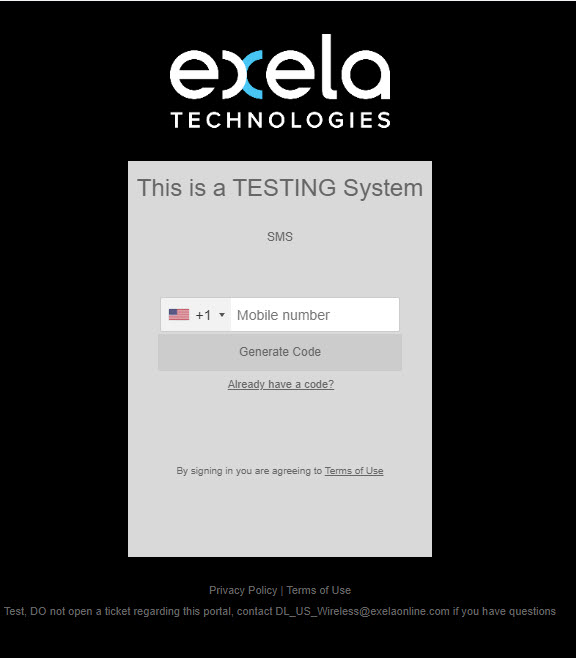
- Input your cell phone number and then click on the ‘Generate Code’ button
- You will receive a text message with a code
- Input this code into the splash page
- You will then be connected to the Arista Wireless with only Internet access
Note: All Internet browsing is being monitored by a Security Team

Recent Comments