Existing Webex desktop applications have been updated to softphone-only mode across Exela.
Chat and Meet features are available in Google Workspace.
For a new installation of Webex, contact the Desktop Support Services Team.
Launch Webex and Sign-in
Webex authenticates with HCM credentials, which require an HCM user ID, password and one-time code via authenticator. For help with your HCM credentials, please contact the Helpdesk or HCM Support Team (XIAM/Keycloak Support).
The Unified Communications Team cannot assist with HCM credential reset/unlock.
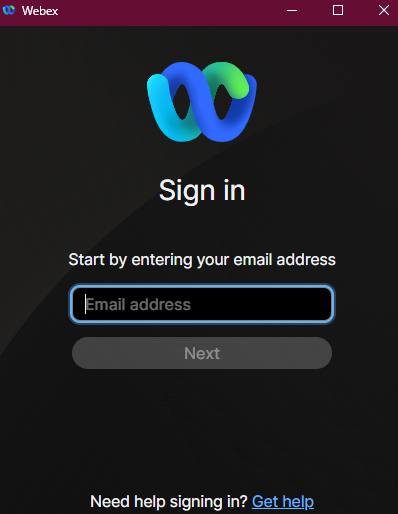
Webex Softphone Client User Interface
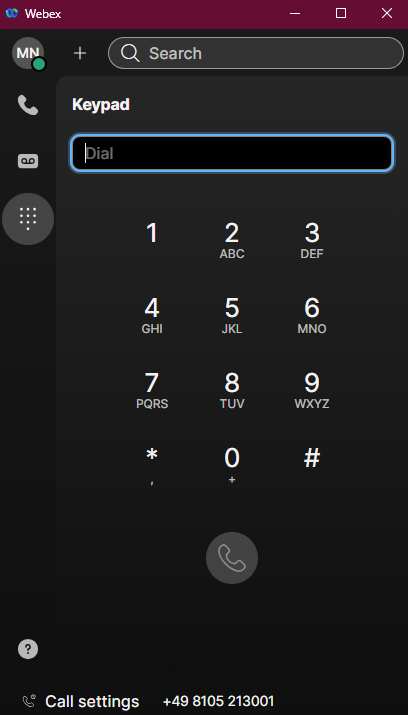
Your assigned corporate phone number is displayed in E164 format at the bottom of the client, next to “Call settings”.
Access Webex client settings, the Help menu, and Sign-out of Webex by clicking your initials/photo thumbnail at the top of the left-hand menu:
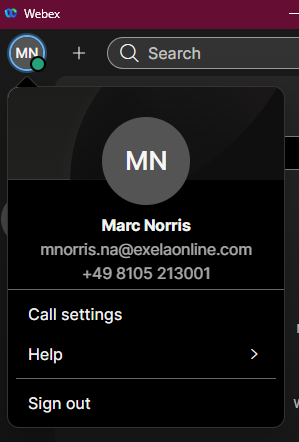
Dialing Phone Numbers
To dial a phone number, click the dialpad icon and enter the phone number just as you would dial from a traditional telephone – as a 10-digit, 11-digit, or international number – into the Dial field:
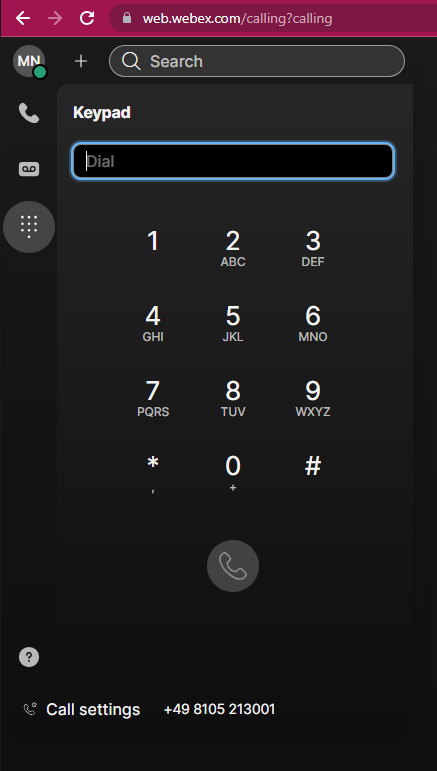
Review Recent and Missed Calls
View recent call history from the phone tab:
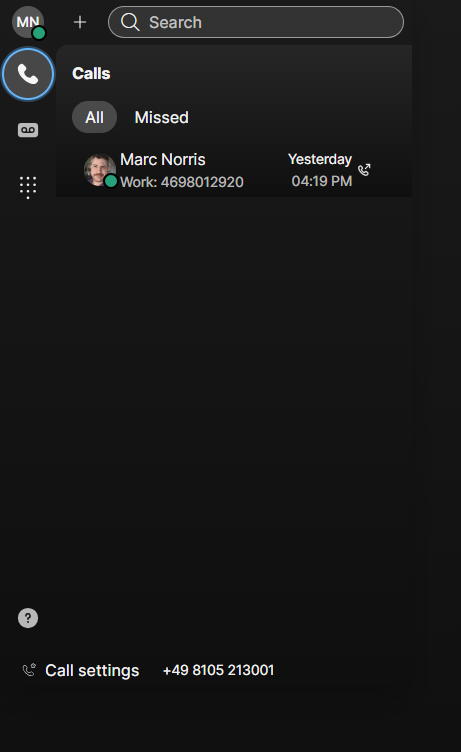
Search for contacts, other employees and helpful company numbers by entering their name in the Search field at the top of the client. The contact’s current status displays to the left of their name. To call a selected contact, click their name.
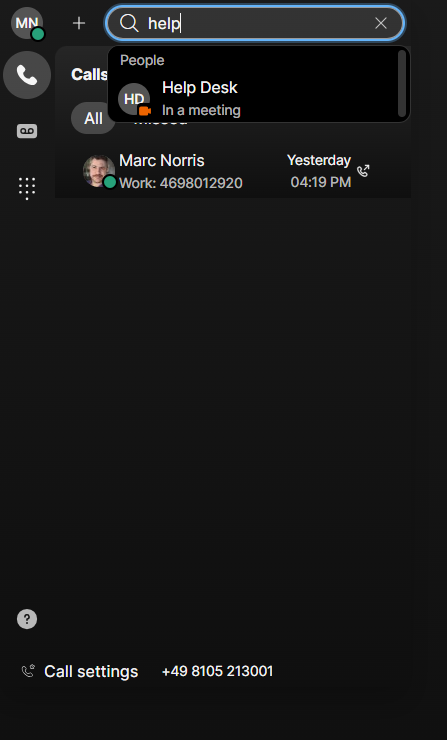
Receiving/Answering a Call
Within the client, incoming calls will display as below. Click the green phone/answer icon to accept the call, or red X icon to deny the call.
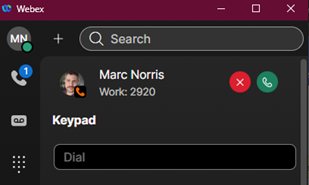
Active Call Screen:
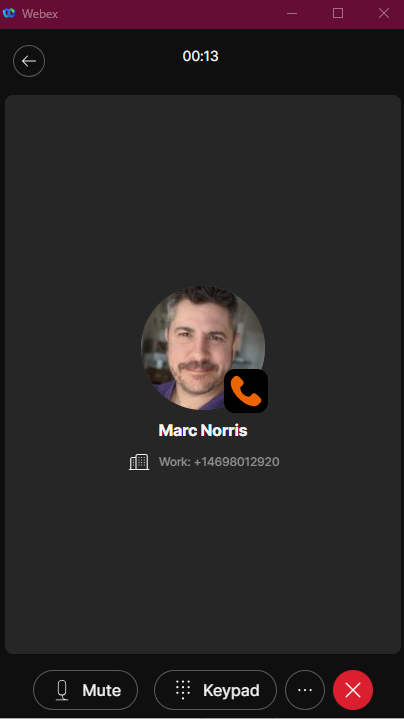
From the active call screen, buttons present for Mute, to display the Keyboard (for DTMF menu selections, additional calling, etc), for more/settings, and to the end the call.
Voicemail
To review voicemails, click the voicemail icon to open the Voicemail tab. Voicemails will display here, with unopened voicemails listed under the Unread tab.
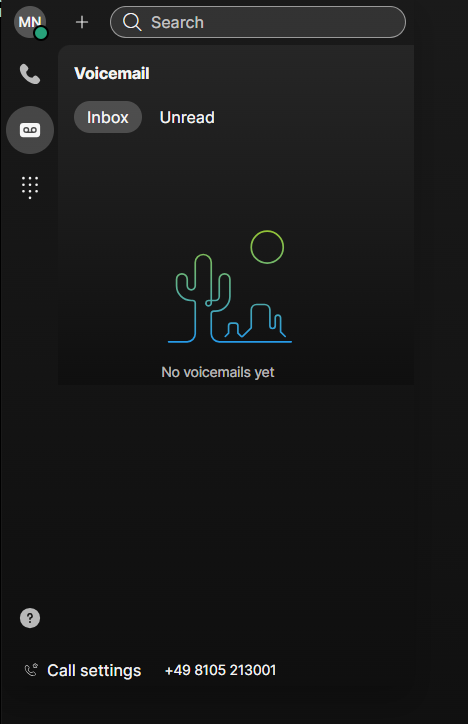
Voicemails will display here, with unopened voicemails listed under the Unread tab.

Recent Comments